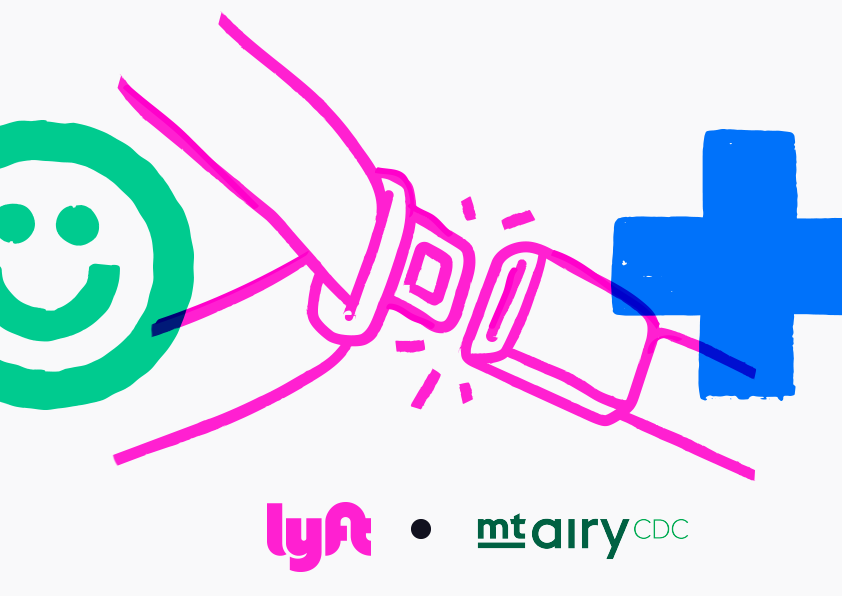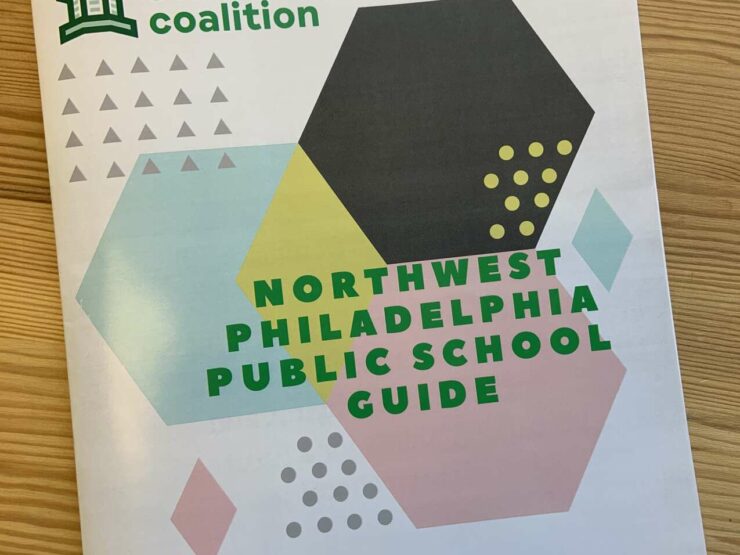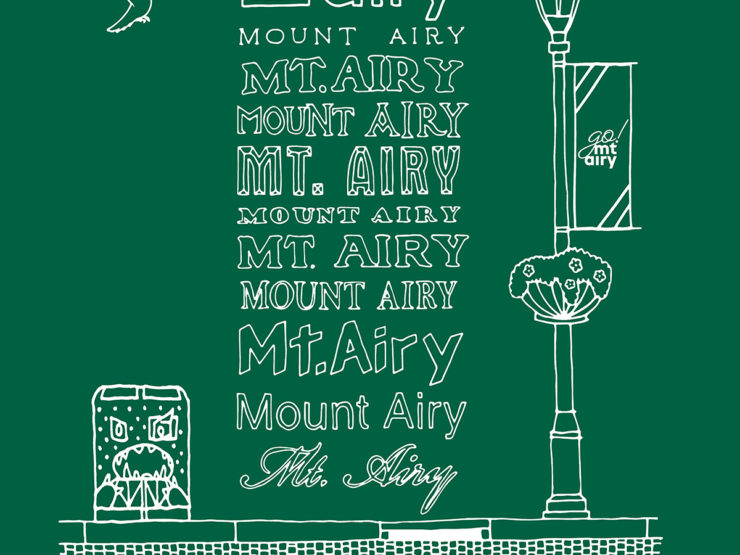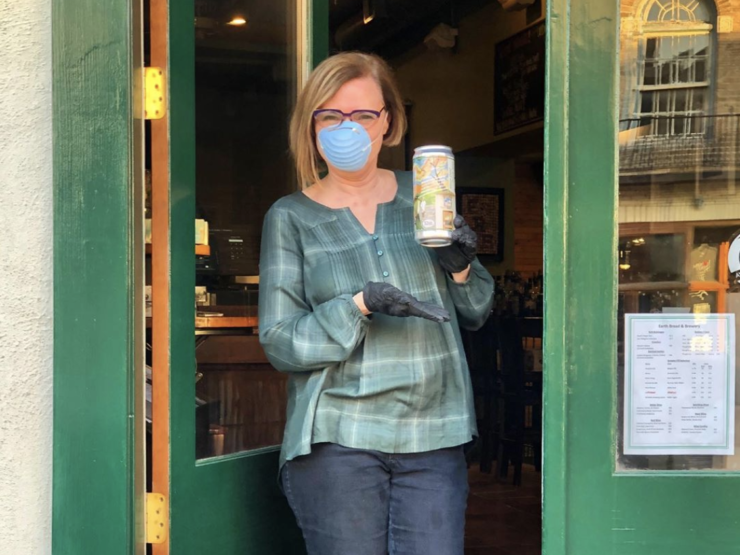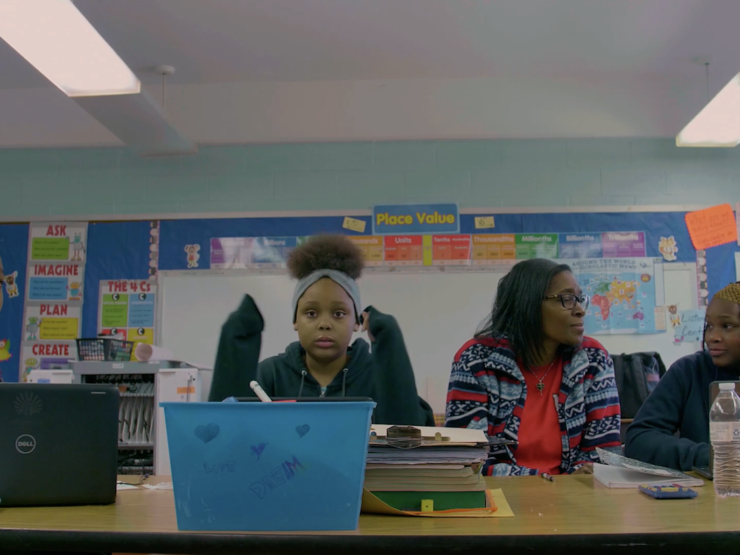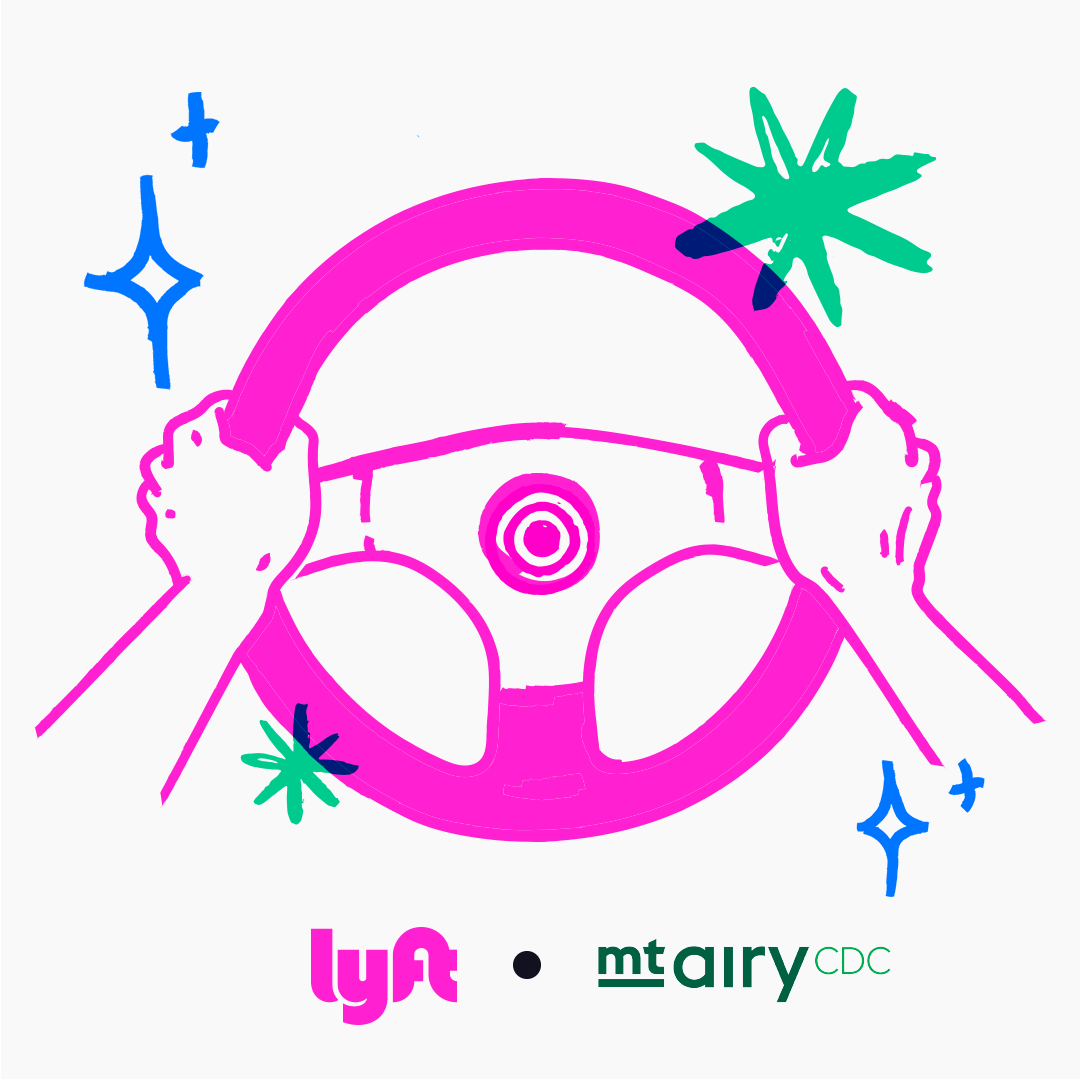
Getting the COVID-19 vaccine starts with getting to the vaccine. So we’ve teamed up with Lyft to make sure you have a reliable ride when you’re ready. Once your vaccine appointment is set up, all you need to do is request your ride and use our code. To get the code, please fill out THIS FORM, and we’ll email it to you right away.
HOW IT WORKS
- Make sure you’re eligible for the vaccine. The City of Philadelphia’s eligibility page (as of 4/16/2021) is HERE.
- Download the Lyft app or make sure you have the latest version.
- Find the ‘Promos’ section in the main menu and tap ‘Enter promo code.’ Then enter the code after you’ve received it from us.
- Tap ‘Apply’ to finish. You’ll see a notification that the code is valid for your account, and details and limitations about the promo.
- Request your ride and be on your way.
SEND A RIDE FOR SOMEONE ELSE
Mt. Airy CDC and Lyft of course recognize that not everyone has a smartphone to use the Lyft app. To that end, Lyft has created a process by which you can send a Ride for Others. Read about that process HERE.
DETAILS & TERMS
- The available quantities are limited and the code is intended only for people signing up through Mt. Airy CDC.
- The code has a value of $25 and is valid 3/22/21 – 4/30/21
- The value of the partnership has a maximum value of and is valid up to $2,000
- The code can only be claimed one time per Lyft user but can be applied to 2 rides up to $25 off each ride
- Fares (up to $25) are covered by Lyft but tips are not
- Subject to Lyft’s Terms of Service